Converting Video to DICOM: A Comprehensive Guide to Methods and Libraries
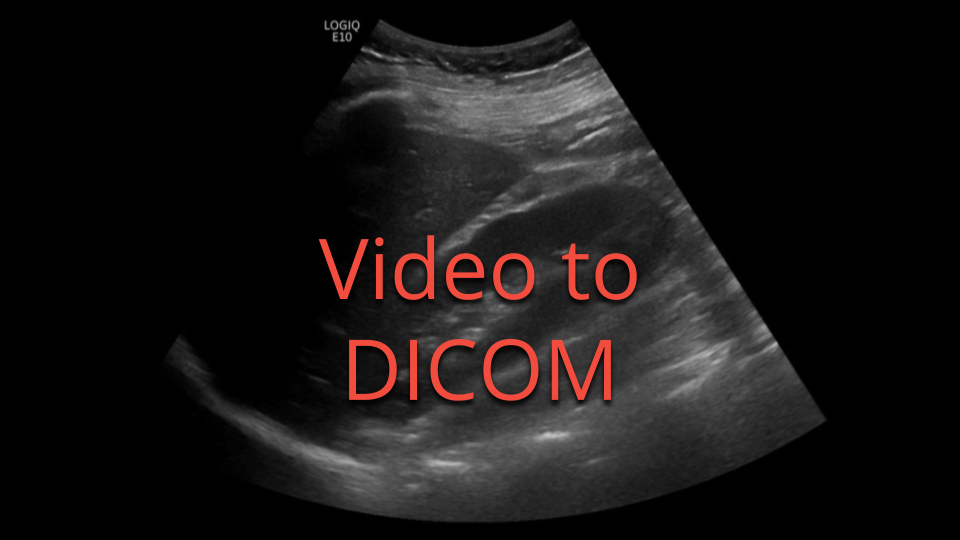
DICOM (Digital Imaging and Communications in Medicine) is the gold standard for storing and transmitting medical images. Converting video files to DICOM format is crucial for integrating video data into medical imaging workflows and ensuring compatibility across healthcare systems.
"The integration of video into the DICOM standard is crucial for enhancing the diagnostic capabilities of imaging modalities,"
states the DICOM Standards Committee in their Supplement 202: Real-Time Video documentation.
Understanding DICOM Video Support
Video to DICOM conversion involves transforming standard video formats into DICOM-compliant files that can be integrated into medical imaging systems. This process requires careful consideration of video formats, frame rates, and metadata requirements.
According to the DICOM Standards Committee, "proper metadata is critical for ensuring that video data can be accurately interpreted and utilized in clinical settings."
Before diving into conversion methods, it's important to understand what video formats DICOM supports. According to Stack Overflow, DICOM supports the following video formats:
- MPEG2 Main Profile @ Main Level
- MPEG2 Main Profile @ High Level
- MPEG-4 AVC/H.264 High Profile / Level 4.1
- MPEG-4 AVC/H.264 BD-compatible High Profile / Level 4.1
With this in mind, let's explore the various methods and tools available for video to DICOM conversion.
Also Read: The Ultimate Guide to DICOM Conversion Tools: Everything You Need to Know in 2024
Key Considerations for Video to DICOM Conversion
When choosing a method or tool for video to DICOM conversion, consider factors such as:
- The specific video formats you need to support
- The level of metadata integration required
- Processing speed and efficiency requirements
- Compatibility with existing PACS systems
- Quality preservation needs
The DICOM Standards Committee emphasizes that
"the conversion process must address challenges such as varying video formats, frame rates, and resolutions while maintaining synchronization between video and other imaging modalities."
General-Purpose DICOM Libraries
While not specifically designed for video conversion, these libraries provide robust DICOM manipulation capabilities that can be adapted for video conversion tasks:
Python Libraries
-
pydicom: A pure Python package for working with DICOM files. It's versatile and can be extended to handle video conversion with additional video processing libraries.
-
pynetdicom: Implements the DICOM networking protocol, which can be useful for sending converted DICOM files.
C# Libraries
- fo-dicom: A comprehensive DICOM toolkit for .NET Standard 2.0 compatible frameworks. It can be used to create and manipulate DICOM files, including those containing video data.
C++ Libraries
-
DCMTK: A collection of libraries and applications for examining, constructing, and converting DICOM image files. It includes tools for handling DICOM files with embedded MPEG2 and MPEG4/H.264 video.
-
GDCM: Grassroots DICOM is an open-source implementation of the DICOM standard. It provides tools for reading and writing DICOM files, including those with video content.
Specialized Video to DICOM Conversion Tools
LEADTOOLS DICOM Video Converter
LEADTOOLS offers a powerful SDK for converting video to DICOM format. Their tutorial on creating DICOM files with H264 video demonstrates how to use their DICOM Writer filter to create a dataset with H.264 video in MPEG-2 Transport format.
Key features:
- Supports conversion to H.264 in MPEG-2 Transport DICOM format
- Allows resizing of video to HD
- Provides fine-grained control over H.264 encoder settings
- Enables updating of patient information and generation of unique identifiers
- Offers progress tracking and event handling for conversion process
Sante DICOM Editor
Sante DICOM Editor provides a user-friendly interface for converting various video formats (AVI, WMV, MPG, MP4) to DICOM.
Key features:
- Supports multiple input video formats
- Offers a graphical user interface for easy conversion
- Allows batch conversion of multiple files
MedDream SendToPACS
MedDream SendToPACS is a DICOM converter and sender that can convert non-DICOM images, video, and signal files into DICOM format.
Key features:
- Converts various file formats to DICOM
- Integrates sending capabilities to PACS systems
- Supports both image and video conversion
Open-Source Solutions
While not specifically designed for video conversion, these open-source projects provide frameworks that could be extended for video to DICOM conversion:
-
dcm4che: A collection of open-source applications and utilities for healthcare enterprises. It's written in Java and provides a robust foundation for DICOM operations.
-
Orthanc: A lightweight, RESTful DICOM server that can be used as a basis for more complex DICOM workflows, including video conversion.
DIY Approach
For developers looking to create a custom solution, the process typically involves:
- Extracting frames from the video file
- Creating a DICOM file structure
- Encoding the video frames into a DICOM-supported format (e.g., MPEG2 or H.264)
- Adding appropriate DICOM metadata
- Packaging everything into a valid DICOM file
This approach requires a deep understanding of both video processing and the DICOM standard but offers the most flexibility.
Best Practices for Implementation
- Validate input video formats
- Ensure proper metadata mapping
- Implement quality checks
- Test with target PACS systems
- Maintain audit trails
"The ongoing research and development efforts focus on refining video to DICOM conversion processes, with emphasis on improving efficiency and expanding the range of supported video formats," notes the DICOM Standards Committee documentation.
Also Read: DICOM to MP4 Converter: 5 Best Methods for Medical Imaging [2024 Guide]
Summary
Converting video to DICOM format is a specialized task that can be approached in several ways. From general-purpose DICOM libraries that can be adapted for video conversion to specialized tools like LEADTOOLS and Sante DICOM Editor, there are options available for various skill levels and requirements. Open-source solutions provide a foundation for custom development, while commercial tools offer more streamlined, out-of-the-box solutions.
When choosing a method or tool for video to DICOM conversion, consider factors such as the specific video formats you need to support, the level of control required over the conversion process, integration with existing systems, and whether you need a graphical interface or a programmatic solution.
Also Read: DICOM Metadata Extraction: A Comprehensive Guide for Healthcare Professionals
FAQ
-
Q: What video formats does DICOM support? A: DICOM supports MPEG2 and MPEG-4 AVC/H.264 formats at various profiles and levels.
-
Q: Can I convert AVI files to DICOM? A: Yes, tools like Sante DICOM Editor can convert AVI files to DICOM format.
-
Q: Are there any free tools for converting video to DICOM? A: While many robust solutions are commercial, open-source libraries like dcm4che and Orthanc can be used as a foundation for building free conversion tools.
-
Q: How do I ensure my converted DICOM files are compliant with medical standards? A: Use validated tools and libraries, and always test your converted files with DICOM validators to ensure compliance.
-
Q: Can I convert video to DICOM online? A: While there are online DICOM converters for images, video conversion typically requires desktop software or server-side solutions due to the complexity and file sizes involved.
- Q: What video formats can be converted to DICOM? A: Most standard video formats (MP4, AVI, MOV) can be converted to DICOM, but they must meet specific encoding requirements.
- Q: How is video quality maintained during conversion? A: Quality is preserved through proper codec selection and careful parameter configuration during the conversion process.
- Q: What metadata is required for video DICOM files? A: Essential metadata includes patient information, study details, and technical parameters of the video capture.
- Q: Can DICOM videos be played in standard video players? A: No, DICOM videos require specialized DICOM viewers or appropriate conversion back to standard video formats.
At Collective Minds Radiology, we understand the importance of seamless integration of various medical imaging formats, including video, into DICOM-compliant systems. Our cloud-based solutions are designed to handle diverse imaging data, ensuring that healthcare professionals have access to all the information they need for accurate diagnostics and improved patient care. Whether you're dealing with traditional DICOM images or looking to incorporate video data into your workflow, our platform provides the tools and support you need to stay at the forefront of medical imaging technology.
Pär Kragsterman, CTO and Co-Founder of Collective Minds Radiology
Reviewed by: Mathias Engström on October 30, 2024




