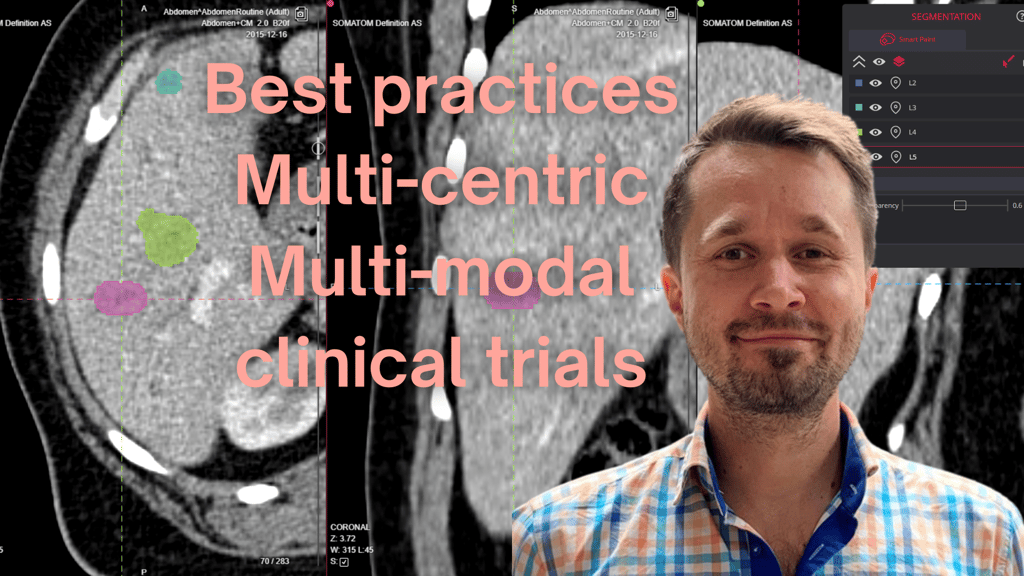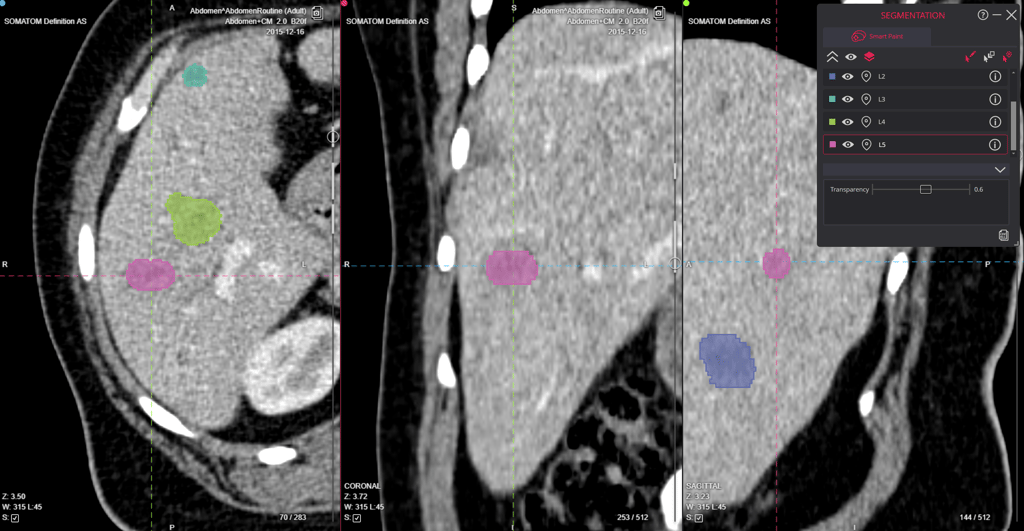How I use Collective Minds as a teacher
 Roar Pedersen
Roar Pedersen

Explore the innovative ways I utilize Collective Minds as a powerful teaching tool to enhance my lectures and engage students in radiology education.
Utilizing Collective Minds as a Radiology Library
As a teacher, one of the ways I use Collective Minds is as an extensive radiology library. It provides me with a vast collection of cases that I can explore and analyze. I can also upload my own cases and share them with a worldwide community of radiology professionals. This allows me to access a wide range of cases and gain valuable insights from different perspectives.
When preparing for lectures or case sessions, I find that a carefully selected set of cases from Collective Minds is an invaluable tool. I can choose specific cases that are relevant to the topic I'm teaching and showcase them to my students. This not only helps to illustrate key concepts but also encourages active learning and critical thinking.
Uploading and Organizing Cases for Teaching Purposes
To use Collective Minds effectively as a teaching tool, I follow a simple process for uploading and organizing cases. First, I collect the cases I want to use in my own PACS, which is a common practice. I can create worklists or write down lists on paper to keep track of these cases.
Once I have selected the cases, I upload them to Collective Minds. It's important to ensure the cases are anonymized to protect patient privacy. The CMRAD platform is designed to automatically de-identify your case data according to GDPR There are different ways of uploading, but exporting the DICOMs from the PACS to a folder and then drag and drop into the upload interface at CMRAD is quite easy.
Before uploading, I take the time to decide on the structure of my case library. I prefer to upload cases to a specific GROUP where the group topic is related to the diagnosis or region of interest. For example, I may create groups such as 'Meniscus Cases' or 'Ankle Cases'. These groups serve as my domain, where you can easily control user access to your cases, collections, and other content. However, I can also invite other users to join and contribute to the group and enrich their teaching content.
To further organize the cases, I create COLLECTIONS within the platform. A collection is also my domain, and I can add people. The great thing about collections is that you can arrange your cases like a playlist and even include any of the 4000 + donated cases from the Global Community. This flexibility allows me to customize the content based on the specific teaching objectives or audience needs. For example, I may create collections like 'Cases for My Online Course on Thursday' or 'ACL Ruptures Collected from Many Users'. The possibilities are endless, and it's up to my imagination to create the most effective structure for my teaching purposes.
By following this organized approach to uploading and organizing cases, I have built up a comprehensive library of cases over time. This library provides me with a wide range of cases to choose from when preparing for lectures or case sessions. Having this collection readily available on Collective Minds allows me to select the most relevant cases that best support my teaching objectives for a particular occasion.
Creating Structured Groups and Collections for Effective Case Presentation
One of the key benefits of using Collective Minds as a teaching tool is the ability to create structured groups and collections for effective case presentation. Organizing my cases into specific groups based on diagnosis or region allows me to easily access and showcase relevant cases during my lectures or case sessions.
Additionally, creating collections within the platform allows me to curate and customize the order of cases based on the specific teaching objectives. For example, I can gather cases from users and groups to create a collection focused on a particular topic or theme. This flexibility enables me to present cases logically and coherently, enhancing the learning experience for my students.
Furthermore, I can invite other users to join my groups or collections, fostering collaboration and knowledge sharing among fellow educators and radiology professionals. This collaborative approach expands the available resources and encourages diverse perspectives and insights.
Overall, the ability to create structured groups and collections on Collective Minds enhances the effectiveness of case presentation and facilitates a more engaging and interactive learning experience for both myself and my students.
Leveraging Additional Features for Enhanced Teaching Experience
In addition to its core functionalities as a radiology library and case-sharing platform, Collective Minds offers several additional features that enhance my teaching experience.
One such feature is adding images in .jpg format to my cases. This allows me to include illustrations or drawings that can further enhance understanding certain concepts or anatomical structures. For example, I can annotate images to highlight specific findings or use illustrations to simplify complex concepts.
Another valuable feature is adding PDF documents as articles to my cases. This enables me to supplement the case with relevant research papers, articles, or educational materials. By providing additional reading materials, I can encourage my students to delve deeper into the topic and explore the latest advancements in radiology.
What about adding a video to your case? Make a video in the MPEG4-format and upload together with your case images - a great way of lecturing.
A recent feature is a hit in my teaching is the Vanishing lines and arrows! Enable this feature via the presenter tool menu at the viewer's top or via the right mouse. After drawing a line or arrow on the image to highlight findings - it conveniently vanishes after a few seconds, not disturbing the rest of your demonstration. There is no need to erase it.
By leveraging these additional features, I can create a more immersive and interactive learning environment for my students, fostering their understanding and engagement in the subject matter.
Fostering Student Engagement and Collaboration through Commenting and Discussion
One of the most valuable aspects of using Collective Minds as a teaching tool is the opportunity to foster student engagement and collaboration through commenting and discussion.
When I share cases with my students, whether through a specific collection or by providing them with a link, they can comment on the cases. This opens up a platform for discussion and encourages students to participate actively in the learning process. They can ask questions, share their observations, or provide insights based on their knowledge and experience.
Moreover, the commenting feature allows for collaborative learning among students. They can interact with each other's comments, engage in debates, and learn from different perspectives. This collaborative approach enhances their understanding of the cases and develops their critical thinking and analytical skills.
By fostering student engagement and collaboration through commenting and discussion, Collective Minds becomes a teaching tool and a platform for active learning and knowledge exchange.